How to Make a FNAF-Inspired Game in Unity
Creating a game like Five Nights at Freddy's (FNAF) in Unity can be an exciting and challenging endeavor. FNAF is a popular horror game known for its unique gameplay mechanics and eerie atmosphere. In this article, we'll guide you through the key steps to help you get started on your own FNAF-inspired project.
Step 1: Planning and Conceptualization

Before diving into development, it's essential to have a clear understanding of your game's concept and mechanics. Outline the gameplay, the story, and the overall atmosphere you want to create. Identify the key features that make FNAF unique, such as the use of security cameras, limited resources, and unpredictable animatronic characters.
Step 2: Set Up Your Development Environment

Make sure you have Unity installed on your computer. Unity is a powerful game development engine that supports both 2D and 3D game development. Create a new project and configure your settings based on your game's requirements.
Step 3: Design the Game Environment

FNAF is known for its dark and claustrophobic environment. Design the layout of your game, focusing on creating tension and suspense. Use Unity's scene editor to place cameras, lights, and other elements that contribute to the overall atmosphere.
Step 4: Create 3D Models and Animations

Design and model your animatronic characters using a tool like Blender or any other 3D modeling software. Import these models into Unity and animate their movements. Pay attention to details such as facial expressions, movements, and eerie behaviors that add to the horror aspect of the game.
Step 5: Implement Game Mechanics
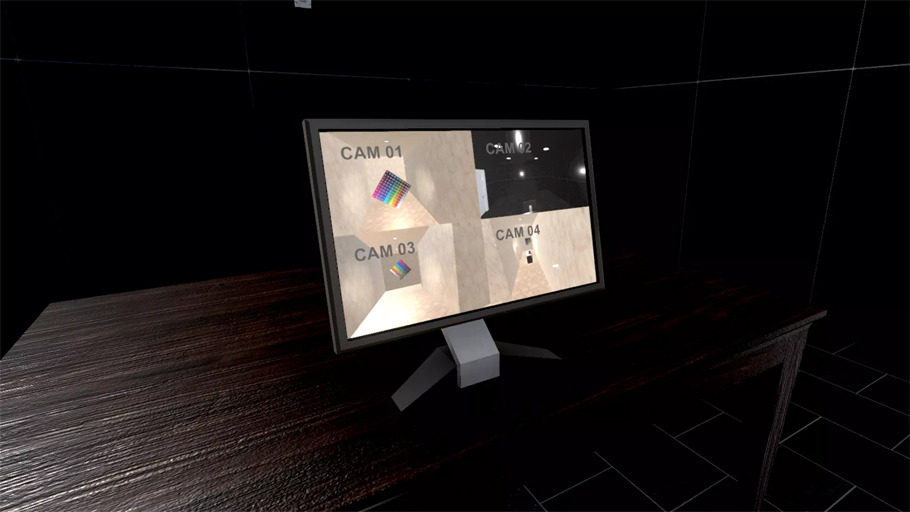
The core gameplay mechanics of FNAF involve monitoring security cameras and managing limited resources such as power. Implement these mechanics using Unity's scripting language, C#. Create a system for player interaction, camera control, and resource management. Use Unity's physics engine to simulate the movements of animatronic characters.
Step 6: Develop AI for Animatronics

One of the crucial elements of FNAF is the unpredictable behavior of the animatronics. Implement AI algorithms that control the movements and actions of the animatronics. Make sure they pose a genuine threat to the player and create a sense of urgency.
Step 7: Integrate Audio and Visual Effects
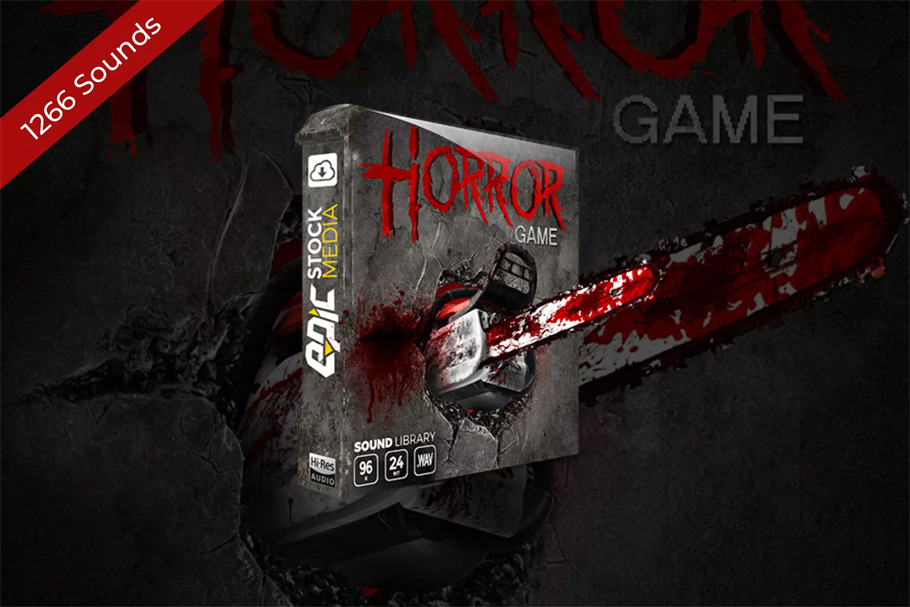
Sound and visual effects play a significant role in horror games. Utilize Unity's audio system to add eerie background music, jump scares, and other sound effects. Implement visual effects to enhance the creepy atmosphere, such as flickering lights, shadows, and disturbing imagery.
Step 8: Test and Iterate
Regular playtesting is crucial for refining your game. Invite friends or fellow developers to playtest your game and provide feedback. Use this feedback to make necessary adjustments, improve gameplay mechanics, and enhance the overall experience.
Step 9: Optimize and Polish
Optimize your game for performance and ensure it runs smoothly on various devices. Polish the graphics, fix any bugs or glitches, and make sure the overall experience is seamless.
Step 10: Publish Your Game
Once you are satisfied with your game and it has undergone sufficient testing, consider publishing it on platforms like Steam, itch.io, or other game distribution platforms. Create promotional materials and build a community around your game to increase its visibility.
Conclusion
Creating a game like FNAF in Unity involves a combination of careful planning, technical skills, and creativity. By following these steps and continually iterating based on feedback, you can bring your own unique horror game to life. Good luck with your game development journey!