Mini Game in Unity | Flappy Cube
In this tutorial, we will be making a game inspired by the game Flappy Bird, using only primitive shapes in Unity.
The game mechanics are simple: the player taps the button to make the character bounce up while approaching a set of pillars. The Player must avoid the posts and stay in between them. By going over each stage of the pillars, 1 point is added. The objective is to beat your previous highest score.
All the above will be generated from a script, without any manual work.
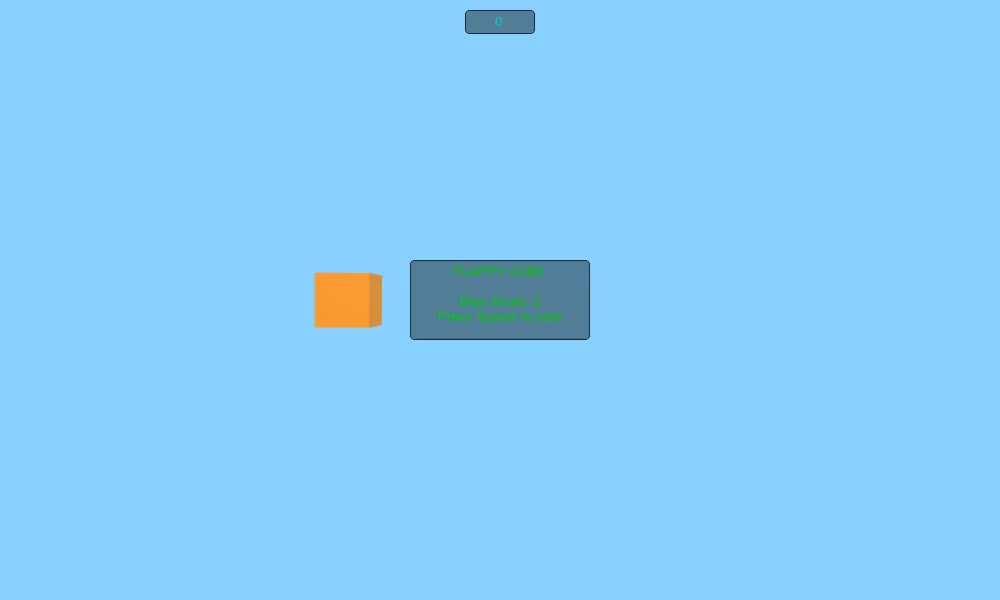
Let's begin!
Unity version used in this tutorial: Unity 2018.3.0f2 (64-bit)
Step 1: Create all the necessary scripts
Due to the nature of the game, it can't be done with just 1 script. At minimum, it requires creating 3 scripts, to handle the collision & trigger collider detection.
SC_TriggerDetector.cs
//You are free to use this script in Free or Commercial projects
//sharpcoderblog.com @2019
using UnityEngine;
public class SC_TriggerDetector : MonoBehaviour
{
//This script is assigned automatically to a Pillar Trigger Collider by SC_FlappyCubeGame and will be used to count the points
[HideInInspector]
public SC_FlappyCubeGame fcg;
void OnTriggerEnter(Collider other)
{
fcg.AddPoint();
}
}SC_CollisionDetector.cs
//You are free to use this script in Free or Commercial projects
//sharpcoderblog.com @2019
using UnityEngine;
public class SC_CollisionDetector : MonoBehaviour
{
//This script is assigned automatically to Flappy Cube by SC_FlappyCubeGame and will be used to detect the collisions
[HideInInspector]
public SC_FlappyCubeGame fcg;
void OnCollisionEnter(Collision collision)
{
//print("OnCollisionEnter");
fcg.GameOver();
}
}SC_FlappyCubeGame.cs
//You are free to use this script in Free or Commercial projects
//sharpcoderblog.com @2019
using System.Collections;
using UnityEngine;
public class SC_FlappyCubeGame : MonoBehaviour
{
//Public variables
public Camera mainCamera;
public float cameraDistance = 10f;
public float pillarHeight = 10f;
public float distanceBetweenPillars = 5f;
public float heightDistance = 4.5f;
public float speed = 1.25f;
public Color flappyCubeColor = new Color(1, 0.5f, 0);
public Color pillarColor = Color.green;
//Player cube
GameObject flappyCube;
Rigidbody flappyCubeRigidbody;
//Pillars
public class Pillar
{
public Transform pillarRoot;
public GameObject topCube;
public GameObject bottomCube;
public BoxCollider middleCollider; //Trigger collider for points
public float offsetX; //When pillar reaches the end of Camera view, bring it to front by adding the offset
}
public Pillar[] pillarCubes;
Vector3 initialPoint;
Vector3 endPoint;
Vector3 topPoint;
Vector3 bottomPoint;
Vector3 flappyCubeInitialPosition;
bool gameStarted = false;
bool gameOver = false;
bool canRestart = false;
bool newBestScore = false;
int totalPoints = 0;
int highestScore = 0;
// Start is called before the first frame update
void Start()
{
//Define reference points relative to Main Camera
initialPoint = mainCamera.ViewportToWorldPoint(new Vector3(1.1f, 0.5f, cameraDistance));
endPoint = mainCamera.ViewportToWorldPoint(new Vector3(-0.1f, 0.5f, cameraDistance));
topPoint = mainCamera.ViewportToWorldPoint(new Vector3(0.5f, 1f, cameraDistance));
bottomPoint = mainCamera.ViewportToWorldPoint(new Vector3(0.5f, 0f, cameraDistance));
//Create Flappy Cube
flappyCube = GameObject.CreatePrimitive(PrimitiveType.Cube);
flappyCubeInitialPosition = mainCamera.ViewportToWorldPoint(new Vector3(0.35f, 0.5f, cameraDistance));
flappyCube.transform.position = flappyCubeInitialPosition;
flappyCubeRigidbody = flappyCube.AddComponent<Rigidbody>();
flappyCubeRigidbody.constraints = RigidbodyConstraints.FreezePositionX | RigidbodyConstraints.FreezePositionZ | RigidbodyConstraints.FreezeRotationX | RigidbodyConstraints.FreezeRotationY;
MeshRenderer mr = flappyCube.GetComponent<MeshRenderer>();
mr.sharedMaterial = new Material(Shader.Find("Legacy Shaders/Diffuse"));
mr.sharedMaterial.color = flappyCubeColor;
flappyCube.AddComponent<SC_CollisionDetector>().fcg = this;
//Create Pillar cubes
pillarCubes = new Pillar[7];
Material pillarMaterial = new Material(flappyCube.GetComponent<MeshRenderer>().sharedMaterial);
pillarMaterial.color = pillarColor;
for (int i = 0; i < pillarCubes.Length; i++)
{
Vector3 initialPointTmp = initialPoint + new Vector3(distanceBetweenPillars * i, 0, 0);
//Create new Pillar instance
Pillar newPillar = new Pillar();
//Create pillar Root Object
newPillar.pillarRoot = (new GameObject("Pillar")).transform;
newPillar.pillarRoot.position = initialPointTmp;
//Middle collider
GameObject colliderObject = new GameObject("TriggerCollider");
colliderObject.transform.position = initialPointTmp;
colliderObject.transform.SetParent(newPillar.pillarRoot);
newPillar.middleCollider = colliderObject.AddComponent<BoxCollider>();
newPillar.middleCollider.size = new Vector3(0.5f, heightDistance, 1);
newPillar.middleCollider.isTrigger = true;
colliderObject.AddComponent<SC_TriggerDetector>().fcg = this;
//Top Pillar
newPillar.topCube = GameObject.CreatePrimitive(PrimitiveType.Cylinder);
newPillar.topCube.transform.SetParent(newPillar.pillarRoot);
initialPointTmp.y += heightDistance / 2 + pillarHeight;
newPillar.topCube.transform.position = initialPointTmp;
newPillar.topCube.transform.localScale = new Vector3(1.5f, pillarHeight, 1.5f);
newPillar.topCube.GetComponent<MeshRenderer>().sharedMaterial = pillarMaterial;
Destroy(newPillar.topCube.GetComponent<CapsuleCollider>());
newPillar.topCube.AddComponent<BoxCollider>();
//Bottom pillar
newPillar.bottomCube = GameObject.CreatePrimitive(PrimitiveType.Cylinder);
newPillar.bottomCube.transform.SetParent(newPillar.pillarRoot);
initialPointTmp.y -= (heightDistance / 2 + pillarHeight) * 2;
newPillar.bottomCube.transform.position = initialPointTmp;
newPillar.bottomCube.transform.localScale = new Vector3(1.5f, pillarHeight, 1.5f);
newPillar.bottomCube.GetComponent<MeshRenderer>().sharedMaterial = pillarMaterial;
Destroy(newPillar.bottomCube.GetComponent<CapsuleCollider>());
newPillar.bottomCube.AddComponent<BoxCollider>();
//Randomize Y position
float positionYOffset = Random.Range(-distanceBetweenPillars / 2, distanceBetweenPillars / 2);
newPillar.pillarRoot.position += new Vector3(0, positionYOffset, 0);
//Set Pillar parent
newPillar.pillarRoot.SetParent(transform);
//Assign Pillar instance to array
pillarCubes[i] = newPillar;
}
//Load highest score if there any
if (PlayerPrefs.HasKey("SC_HightScore"))
{
highestScore = PlayerPrefs.GetInt("SC_HightScore");
}
}
// Update is called once per frame
void Update()
{
//Cube jump
if (Input.GetKeyDown(KeyCode.Space))
{
if (!gameStarted)
{
gameStarted = true;
flappyCubeRigidbody.isKinematic = false;
}
if (gameOver)
{
RestartGame();
}
else
{
flappyCubeRigidbody.velocity = new Vector3(0, 8.5f, 0);
}
}
if (!gameStarted)
{
if (!flappyCubeRigidbody.isKinematic)
{
flappyCubeRigidbody.isKinematic = true;
}
}
else
{
//Infinite loop movement (The first Pillar becomes last once it goes out of view and so on)
for (int i = 0; i < pillarCubes.Length; i++)
{
pillarCubes[i].pillarRoot.localPosition = new Vector3(pillarCubes[i].pillarRoot.localPosition.x + pillarCubes[i].offsetX - Time.deltaTime * speed, pillarCubes[i].pillarRoot.localPosition.y, pillarCubes[i].pillarRoot.localPosition.z);
if (pillarCubes[i].pillarRoot.localPosition.x < endPoint.x)
{
//Shift this Pillar back to the beginning
int shiftAfter = -1;
for (int a = 0; a < pillarCubes.Length; a++)
{
if (shiftAfter < 0 || pillarCubes[a].pillarRoot.localPosition.x > pillarCubes[shiftAfter].pillarRoot.localPosition.x)
{
shiftAfter = a;
}
}
if (shiftAfter > -1)
{
pillarCubes[i].pillarRoot.localPosition = new Vector3(pillarCubes[shiftAfter].pillarRoot.localPosition.x + distanceBetweenPillars, initialPoint.y, initialPoint.z);
float positionYOffset = Random.Range(-distanceBetweenPillars / 2, distanceBetweenPillars / 2);
pillarCubes[i].pillarRoot.localPosition += new Vector3(0, positionYOffset, 0);
}
}
}
}
//Slightly increase fall speed
flappyCubeRigidbody.velocity -= new Vector3(0, Time.deltaTime * 5, 0);
//Slightly rotate the Cube according to rigidbody velocity
flappyCube.transform.localEulerAngles = new Vector3(0, 0, Mathf.Clamp(flappyCubeRigidbody.velocity.y, -35, 35));
//Came Over if the Cube goes outside of the camera view
if ((flappyCube.transform.position.y > topPoint.y || flappyCube.transform.position.y < bottomPoint.y) && !gameOver && gameStarted)
{
GameOver();
}
}
void RestartGame()
{
if (canRestart)
{
//Move pillars to original position
for (int i = 0; i < pillarCubes.Length; i++)
{
Vector3 initialPointTmp = initialPoint + new Vector3(distanceBetweenPillars * i, 0, 0);
//Randomize Y position
float positionYOffset = Random.Range(-distanceBetweenPillars / 2, distanceBetweenPillars / 2);
pillarCubes[i].pillarRoot.position = initialPointTmp + new Vector3(0, positionYOffset, 0);
}
flappyCube.transform.position = flappyCubeInitialPosition;
flappyCube.transform.localEulerAngles = Vector3.zero;
flappyCubeRigidbody.velocity = Vector3.zero;
gameOver = false;
gameStarted = false;
totalPoints = 0;
newBestScore = false;
}
}
public void GameOver()
{
gameOver = true;
if (totalPoints > highestScore)
{
//Save highest score
PlayerPrefs.SetInt("SC_HightScore", totalPoints);
highestScore = totalPoints;
newBestScore = true;
}
StartCoroutine(CanRestart());
}
IEnumerator CanRestart()
{
canRestart = false;
yield return new WaitForSeconds(1.5f);
canRestart = true;
}
public void AddPoint()
{
totalPoints++;
}
void OnGUI()
{
if (gameOver)
{
GUI.color = Color.red;
GUI.Box(new Rect(Screen.width / 2 - 90, Screen.height / 2 - 30, 180, 60), "GAME OVER\n" + (newBestScore ? "--New Best Score!--" : "") + "\nPress 'Space' to restart");
}
else
{
if (!gameStarted)
{
GUI.color = Color.green;
GUI.Box(new Rect(Screen.width / 2 - 90, Screen.height / 2 - 40, 180, 80), "FLAPPY CUBE\n\nBest Score: " + highestScore + "\nPress 'Space' to start");
}
}
//Show Score
GUI.color = Color.cyan;
GUI.Box(new Rect(Screen.width / 2 - 35, 10, 70, 24), totalPoints.ToString());
}
}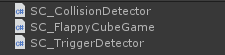
Step 2: Setting Up The Game
- Create new Scene
- Create a new GameObject (GameObject -> Create Empty) and name it "_GameGenerator"
- Attach the "SC_FlappyCubeGame" script to the "_GameGenerator" object
The game is now ready, press Play to test it!