2D Character Controller for Unity
2D Platformer is a type of game where the player jumps between platforms, avoids obstacles, and fights enemies, all of which is observed from a 2D side-view perspective.
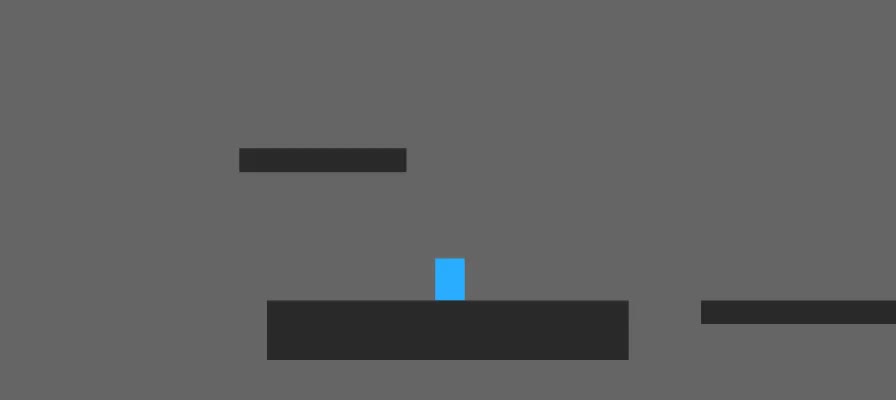
To make a 2D Platformer Character Controller in Unity, follow the steps below.
The controller will be physics-based and will use a Rigidbody2D component.
Steps
- Open Scene with your 2D level (make sure the level sprites have 2D colliders attached, so the player won't fall through)
- Create a new GameObject and call it "Player"
- Create another GameObject, call it "player_sprite" and add the Sprite Renderer component to it
- Assign your sprite to "player_sprite" and move it inside the "Player" Object

- Create a new script, name it "CharacterController2D" and paste the code below inside it:
CharacterController2D.cs
using System.Collections;
using System.Collections.Generic;
using UnityEngine;
[RequireComponent(typeof(Rigidbody2D))]
[RequireComponent(typeof(CapsuleCollider2D))]
public class CharacterController2D : MonoBehaviour
{
// Move player in 2D space
public float maxSpeed = 3.4f;
public float jumpHeight = 6.5f;
public float gravityScale = 1.5f;
public Camera mainCamera;
bool facingRight = true;
float moveDirection = 0;
bool isGrounded = false;
Vector3 cameraPos;
Rigidbody2D r2d;
CapsuleCollider2D mainCollider;
Transform t;
// Use this for initialization
void Start()
{
t = transform;
r2d = GetComponent<Rigidbody2D>();
mainCollider = GetComponent<CapsuleCollider2D>();
r2d.freezeRotation = true;
r2d.collisionDetectionMode = CollisionDetectionMode2D.Continuous;
r2d.gravityScale = gravityScale;
facingRight = t.localScale.x > 0;
if (mainCamera)
{
cameraPos = mainCamera.transform.position;
}
}
// Update is called once per frame
void Update()
{
// Movement controls
if ((Input.GetKey(KeyCode.A) || Input.GetKey(KeyCode.D)) && (isGrounded || Mathf.Abs(r2d.velocity.x) > 0.01f))
{
moveDirection = Input.GetKey(KeyCode.A) ? -1 : 1;
}
else
{
if (isGrounded || r2d.velocity.magnitude < 0.01f)
{
moveDirection = 0;
}
}
// Change facing direction
if (moveDirection != 0)
{
if (moveDirection > 0 && !facingRight)
{
facingRight = true;
t.localScale = new Vector3(Mathf.Abs(t.localScale.x), t.localScale.y, transform.localScale.z);
}
if (moveDirection < 0 && facingRight)
{
facingRight = false;
t.localScale = new Vector3(-Mathf.Abs(t.localScale.x), t.localScale.y, t.localScale.z);
}
}
// Jumping
if (Input.GetKeyDown(KeyCode.W) && isGrounded)
{
r2d.velocity = new Vector2(r2d.velocity.x, jumpHeight);
}
// Camera follow
if (mainCamera)
{
mainCamera.transform.position = new Vector3(t.position.x, cameraPos.y, cameraPos.z);
}
}
void FixedUpdate()
{
Bounds colliderBounds = mainCollider.bounds;
float colliderRadius = mainCollider.size.x * 0.4f * Mathf.Abs(transform.localScale.x);
Vector3 groundCheckPos = colliderBounds.min + new Vector3(colliderBounds.size.x * 0.5f, colliderRadius * 0.9f, 0);
// Check if player is grounded
Collider2D[] colliders = Physics2D.OverlapCircleAll(groundCheckPos, colliderRadius);
//Check if any of the overlapping colliders are not player collider, if so, set isGrounded to true
isGrounded = false;
if (colliders.Length > 0)
{
for (int i = 0; i < colliders.Length; i++)
{
if (colliders[i] != mainCollider)
{
isGrounded = true;
break;
}
}
}
// Apply movement velocity
r2d.velocity = new Vector2((moveDirection) * maxSpeed, r2d.velocity.y);
// Simple debug
Debug.DrawLine(groundCheckPos, groundCheckPos - new Vector3(0, colliderRadius, 0), isGrounded ? Color.green : Color.red);
Debug.DrawLine(groundCheckPos, groundCheckPos - new Vector3(colliderRadius, 0, 0), isGrounded ? Color.green : Color.red);
}
}- Attach the CharacterController2D script to the "Player" Object (You'll notice it also added other components called Rigidbody2D and CapsuleCollider2D)
- Tweak CapsuleCollider2D dimensions until they match the player Sprite
- Make sure there are no child colliders and the CapsuleCollider2D is the only collider attached to this player

In the CharacterController2D script there's an option to assign the Main Camera variable which can be any Camera that'll follow the player:
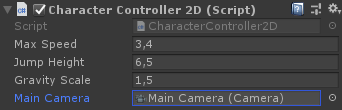
The 2D Character Controller is now ready!