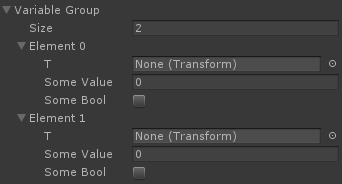Class Variables: Variables With Multiple Sub-Variables in Unity
In Unity creating variables is simple:
public int someValue = 1;The variable above will be shown like this in the Inspector view:
![]()
But what if you want to have multiple sub-variables in one single variable? That's easy to achieve with the Class Variables.
Class Variables are variables that use another class as a base type, giving the ability to have multiple sub-variables in one group.
It is done by using a class with the [System.Serializable] attribute.
Check the code below:
using System.Collections;
using System.Collections.Generic;
using UnityEngine;
public class SC_ClassVariables : MonoBehaviour
{
[System.Serializable]
public class VariableGroup
{
public Transform t;
public int someValue = 1;
public bool someBool = false;
}
public VariableGroup variableGroup;
}- The script above defines a class called VariableGroup
- The class VariableGroup contains multiple sub-variables
- Note the [System.Serializable] before the class. This attribute is needed to be able to edit its variables in the inspector view.
- And lastly, the variable variableGroup is defined, which uses the VariableGroup class.
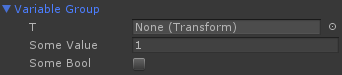
The class values are accessed by calling the variable name followed by a dot and then the child variable name:
variableGroup.t
variableGroup.someValue
variableGroup.someBoolThe class above can also be used in an array:
public VariableGroup[] variableGroup;